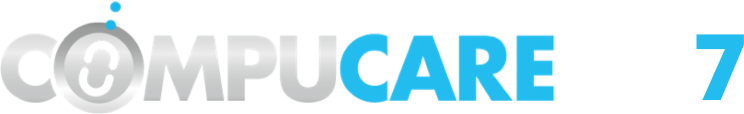365 Backup
For Compliant Business
Enterprise-ready Microsoft 365 data protection with the pioneers of SaaS backup, for only £3+vat per month, or £7.50+vat when part of our Advanced Threat Protection and Backup service
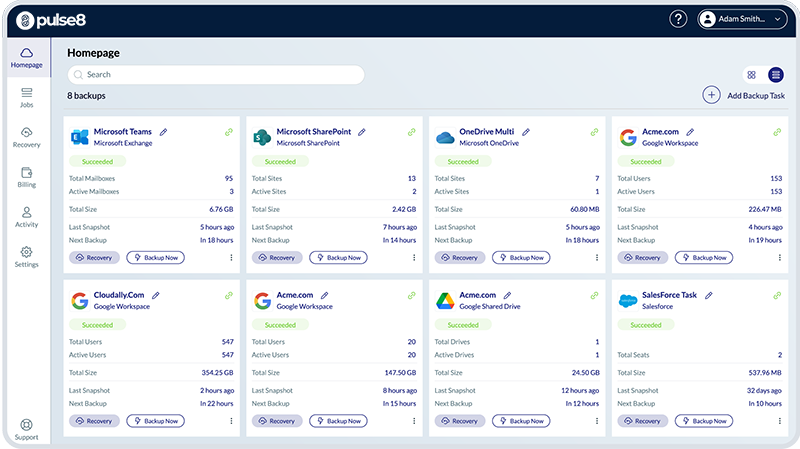
Why Do I Need a 365 Backup?
The most common and avoidable cause of problems when it comes to Microsoft 365 and backups, is one of complacency.
Microsoft 365 offers a high-level of protection against things that could damage your data, but there’s al lot which you are not protected from such as accidental or maliciously erased data? Or data that was deleted a long time ago by a former member of staff which you now need. Only a backup will protect you from the worst and trust us on this, Microsoft 365 is good, but not too good to fail.
1. Microsoft says so…
The Microsoft 365 service level agreement states that (*takes a breath*) Microsoft is not liable for any disruption or losses suffered as a result of disruptions and outages. It recommends that to protect against these, you should regularly back up any content and data that is stored in the Microsoft 365 ecosystem.


2. Backups aid compliance
Maybe this should have been first on the list, but having backups of your Microsoft 365 data puts you one step closer to ultimate GDPR compliance. A backup ensures important mailboxes, information, and other assets are saved somewhere, other than the Microsoft 365 environment, mitigating the impact of loss or corruption of your data. You can count on a backup to protect you if you ever find yourself facing legal action. Having am off site backup ensures you can retrieve up-to-date mailbox information during proceedings.
3. Protect against accidental deletion
Mistakes happen. Even with the best training, your employees are only human, and unfortunately, human error is inevitable. If somebody accidentally loses, deletes, or corrupts a file, or any other important piece of information, a backup may be recovered. A 365 backup also protects against mistakes made by administrators, not that it ever happens! One of the most common examples being the deletion of a user, which is then replicated against the entire network.
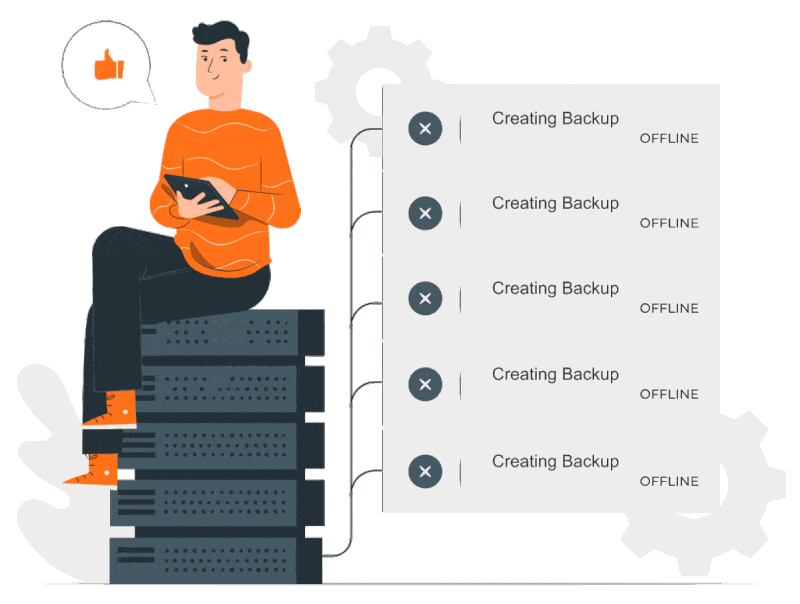
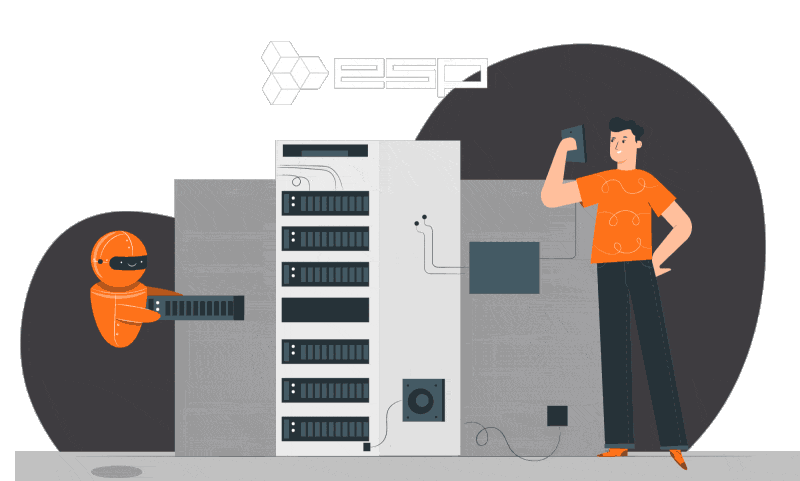
4. Protect against external & internal security threats
Malware and viruses continue to do serious damage to businesses worldwide, with the frequency of attacks growing exponentially. A 365 backup can restore mailboxes to an instance before an attack. External security threats aren’t the only threats. Too many companies are experiencing threats from the inside — having a recovery solution mitigates the impact of critical data being destroyed, maliciously.
5. More than 30 Days Old? Outlook’s deleting stuff
Given Outlook’s inbox limitations on space, some users may be forced to delete old emails. It’s not good practice. The danger here is that email deletion could potentially destroy data required for compliance; something that could cause monumental headaches in the case of an audit. A 365 backup would once again save a lot of time, money, and embarrassment.
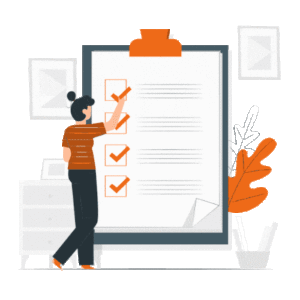
Arrange your 365 Backup now